 |
|
| |
| |
 Schedule Recording Function Schedule Recording Function |
| |
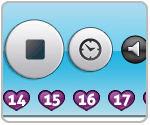 |
 Schedule Recording Schedule Recording |
| iRadioPOP provided schedule recording function to
record internet radio / TV program with WMA / WMV format simultaneously, allows users to record TV &
Radio simply by setting TV or Radio station name,
date, time and file path. |
|
|
|
 |
| |
|
|
| |
 Real-time monitoring the quality of radio listening Real-time monitoring the quality of radio listening |
| |
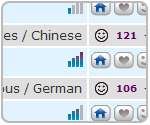 |
 Reception Reception |
| A patent technology is developed in iRadioPOP which would monitor the quality of stations in real-time and offers users more than 20,000 radio and 5,000 TV stations in good quality. We provide 24 hours uninterrupted service for users to access the most updated and completed internet radio stations as well as TV stations. |
|
|
|
|
| |
|
|
| |
 Voting Feature Voting Feature |
| |
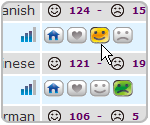 |
 Voting Voting |
| iRadioPOP allows you to share or recommend your favorite radio or TV stations by voting. You can also separate your most favorite and dislike stations from this section. |
|
Recommend
: |
 > >  |
|
Discommend
: |
 > >  |
|
|
|
|
|
| |
|
|
| |
 Worldwide Ranking Worldwide Ranking |
| |
 |
 TOP 100 TOP 100 |
| iRadioPOP provides simple but elegant GUI which enables you to listen to your favorite radio station or watch your favorite TV easily. iRadioPOP also has worldwide ranking to show you the newest hit music or TV all over the world in time. |
|
|
|
|
| |
|
|
| |
 TOP 10 Language TOP 10 Language |
| |
 |
 TOP 100 Language TOP 100 Language |
| Listen to worldwide radio and TV stations from 240 countries and regions.
Want to learn English, Japanese, or Korean? iRadioPOP provides you a perfect language studying environment instantly. |
|
|
|
|
| |
|
|
| |
 My Favorites My Favorites |
| |
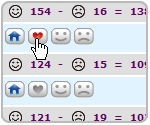 |
 Favorites Favorites |
Anytime you listen to a radio station or a TV station you like, just click the “heart” icon and you can add this station to “My Favorites” list.
 > > |
|
|
|
|
| |
|
|
| |
 Plug & Play Plug & Play |
| |
 |
 Plug & Play Plug & Play |
| Simply plug a iRadioPOP dongle and access to over 25,000 radio and TV stations worldwide instantly!! Easily play & record your favorite music at once. |
|
|
|
|
| |
|
|
| |
 16 Preferred Languages 16 Preferred Languages |
| |
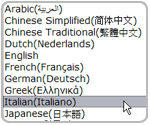 |
 16 Languages 16 Languages |
| iRadioPOP provides multi-lingual user interface such as English, Traditional Chinese, Simplified Chinese…etc. Users could alter the language used in the interface by simply clicking a desired language in the list. |
|
|
|
|
| |
|
|
| |
 Default Station Setting Default Station Setting |
| |
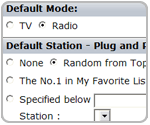 |
 Setting Setting |
| iRadioPOP could be played start with radio or TV as the default mode.
iRadioPOP allows you to assign a default radio station to be automatically played while launching. There are total 7 kinds of settings to be chosen. |
 |
Default Radio Station - Plug and Play |
| |
| None |
| Random from Top 100 |
| The most popular station at the time |
| The No.1 in My Favorite List |
| The station which I played last time |
| Specified below (Search the station names) |
| Random from My Favorites |
|
|
|
|
|
|
| |
|
|
| |
 Search Search |
| |
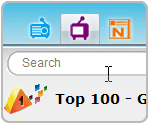 |
 Search Search |
| Enter a keyword and press [Enter]. iRadioPOP will search for station names which contains words you entered. |
|
|
|
|
| |
|
|
| |
 History History |
| |
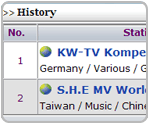 |
 History History |
| By clicking History function, you can get a list of the recently 20 stations you have listened/watched. |
|
|
|
|
| |
|
|